Here’s How to Keep Your Facebook Profile as Private and Secure as Possible
Sometimes it’s best NOT to share.


With over 2 billion monthly active users worldwide, Facebook is the ultimate social media platform to keep in touch with friends and family, but after the personal data of 50 million users was obtained under false pretenses in the Cambridge Analytica scandal, it might be a good idea to take a good look at your Facebook settings and secure your information if you can’t bring yourself to bite the bullet and just delete your profile.
First off, limit what you include in your profile. You don’t need to share every minute detail of your life with the world, so delete the name of the schools you attended, your workplace, where you live, or other similar information Facebook has no business knowing of.
To do this, open your profile on your browser, and click on “Options” then “Delete” next to any information you want to remove.
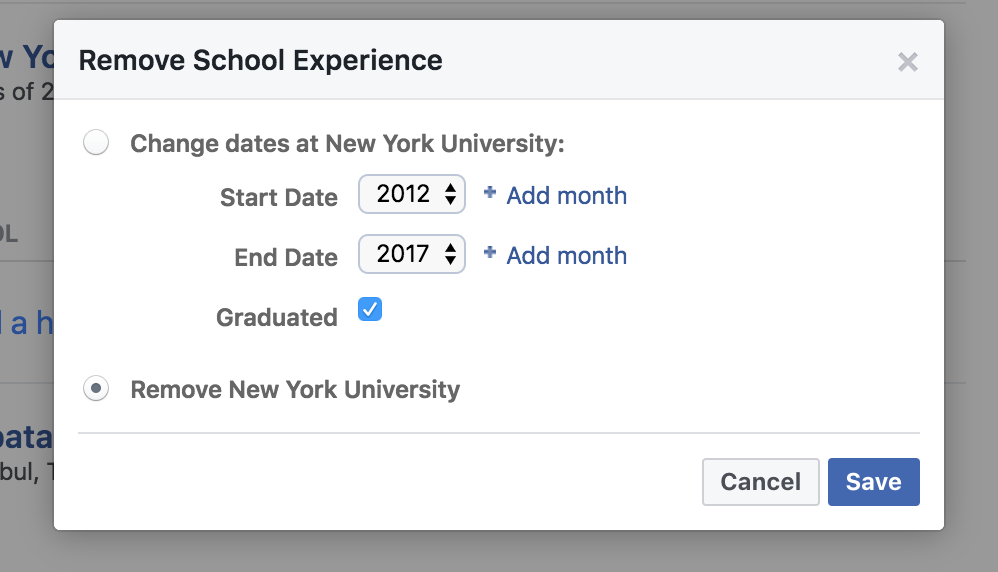
Anyone you’re actually friends with already knows this stuff about you, so it’s best to keep it all blank:
You can also hide your interests by unliking things you’ve previously clicked “Like” on, and clearing your Check-Ins.
Next, try not to be so active on the site, since Facebook records every “Like,” comment, click, event invite, and post you make, as you can see an your “Activity Log.” Here’s mine as an example:
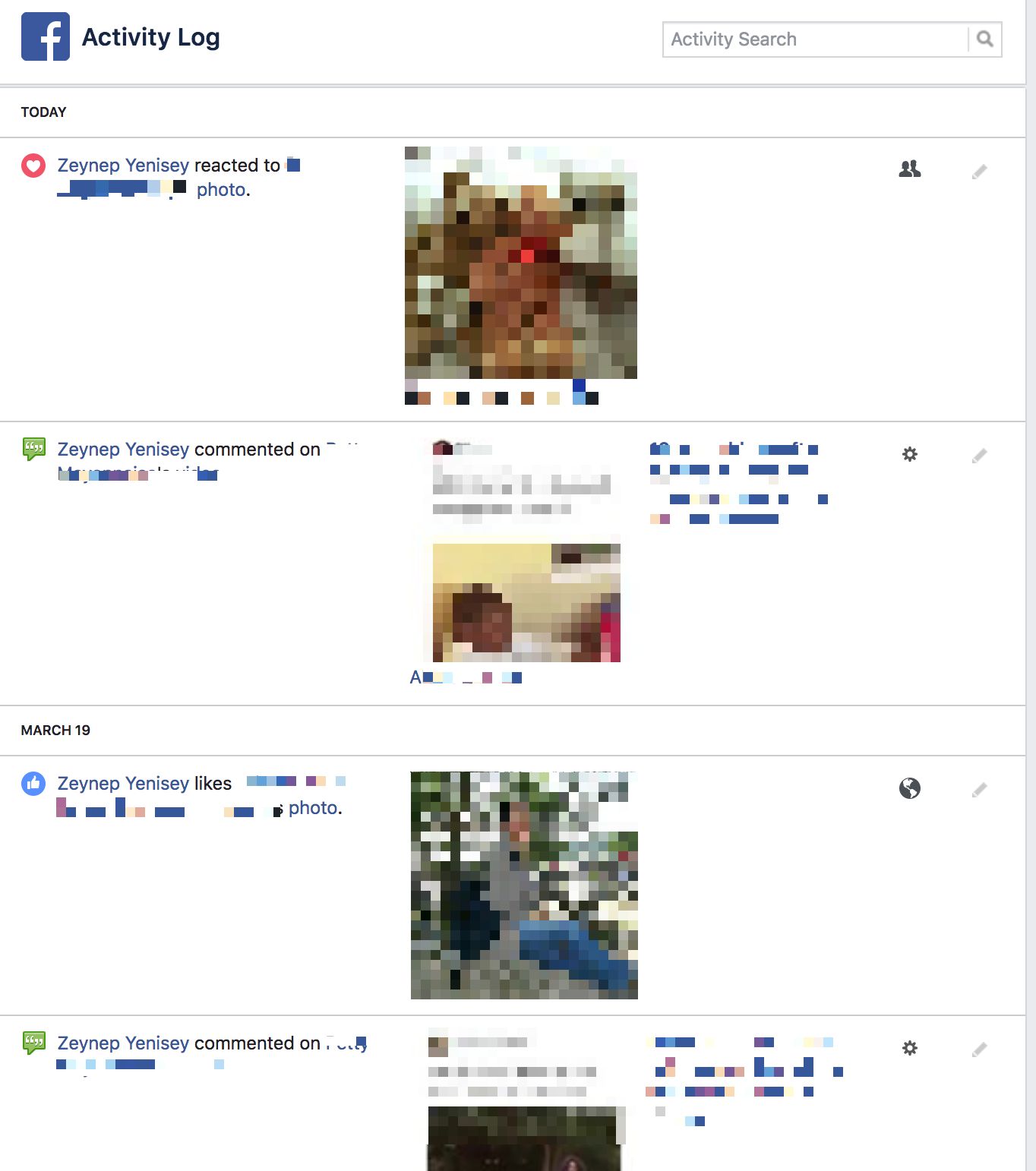
So, even if you see something you really want to “Like,” it might be best to just admire from afar and not interact.
Next, you know how you briefly thought about getting a Squatty Potty or a Chia Pet or something for a fleeting second, and then Facebook creepily starts showing you ads for those on your news feed? That happens because Facebook is always watching you, keeping tabs on things you look at elsewhere on the internet.
Luckily, you can change your ad settings so that Facebook won’t track you as much. Just go to settings, and click on Ads. Under “Ad settings,” select “Off” where it says “Ads based on my use of websites and apps.”
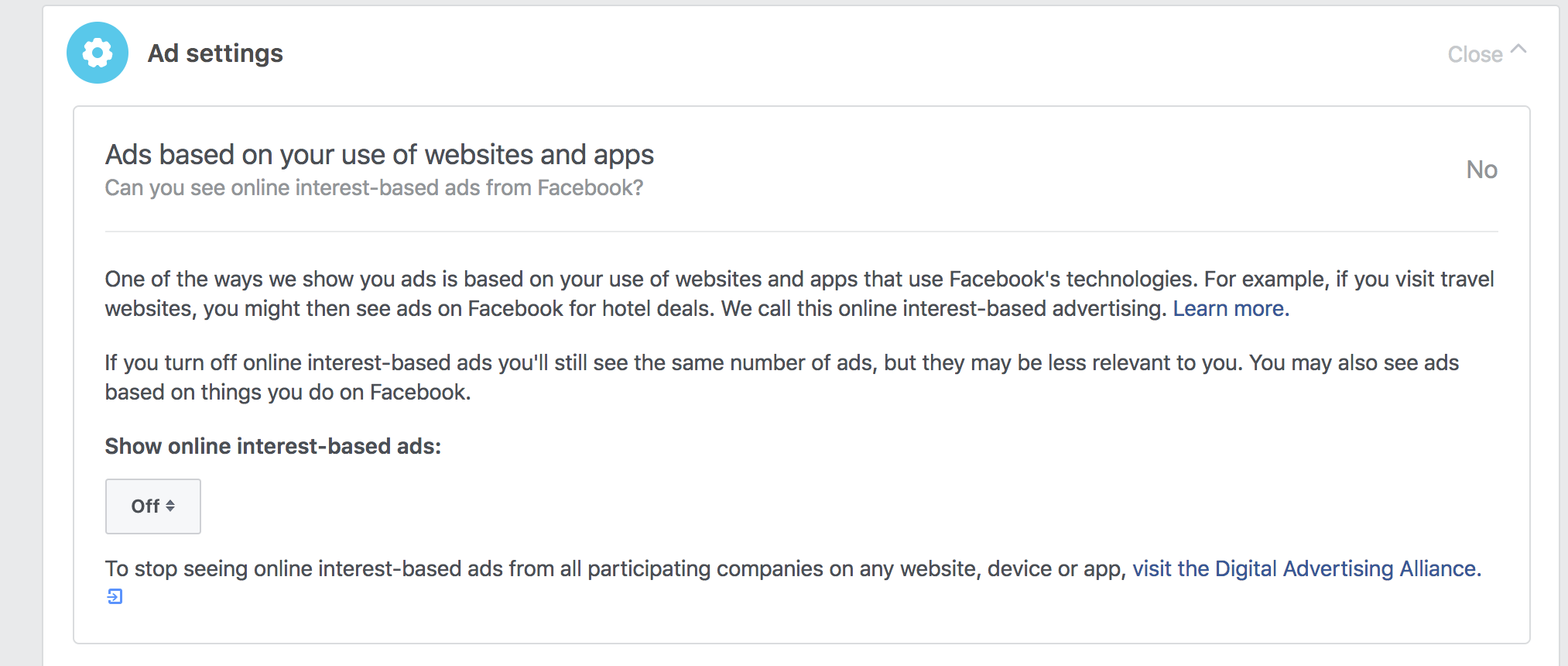
And lastly, and perhaps most importantly, you should also disconnect from third-party apps, especially since that’s how the data was harvested in the Cambridge Analytica scandal. When you keep third-party connections to a minimum, you’re less likely to have your personal data collected.
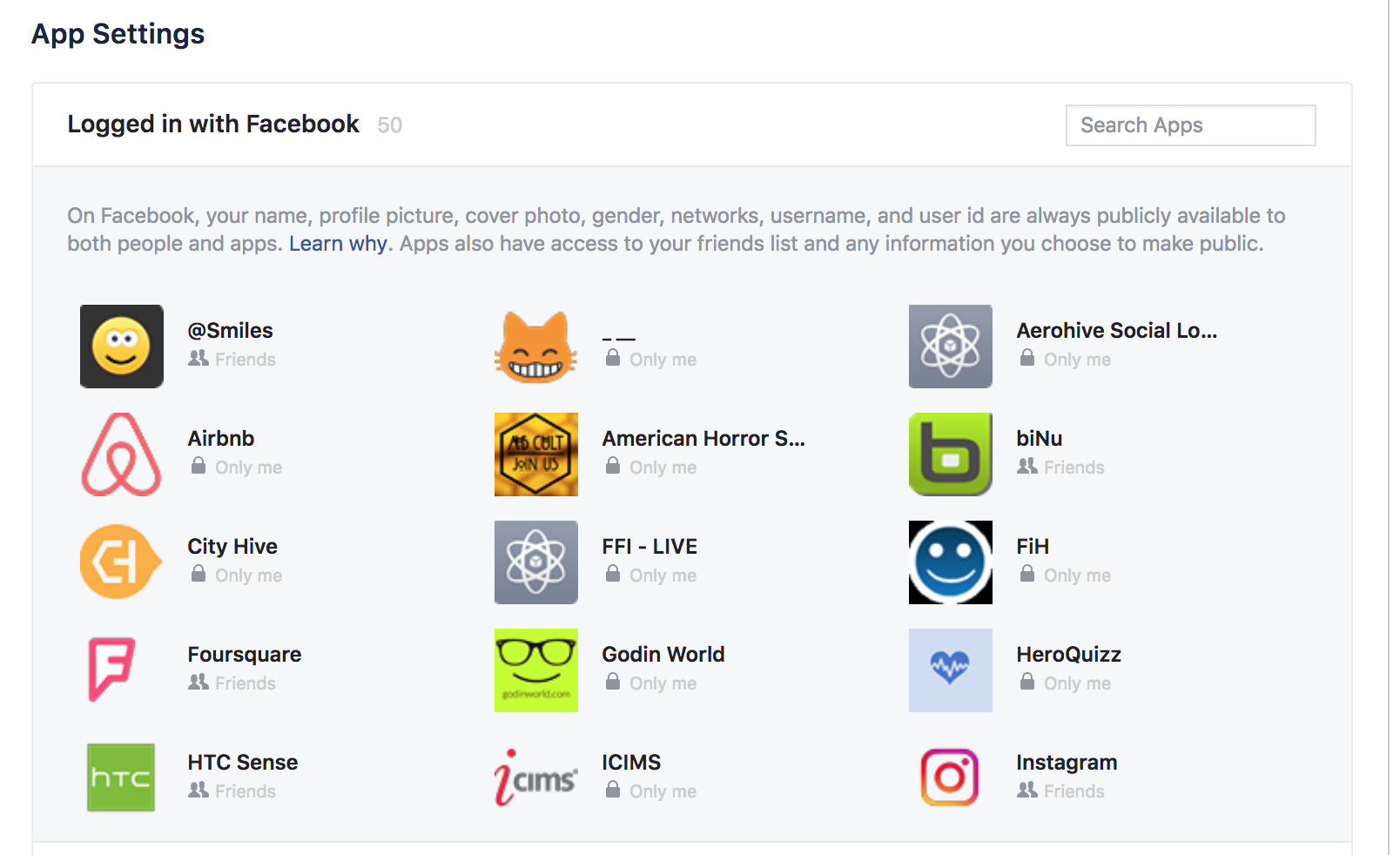
To disconnect from these, go to “Apps” in your settings, and click on the X next to an app to remove it.
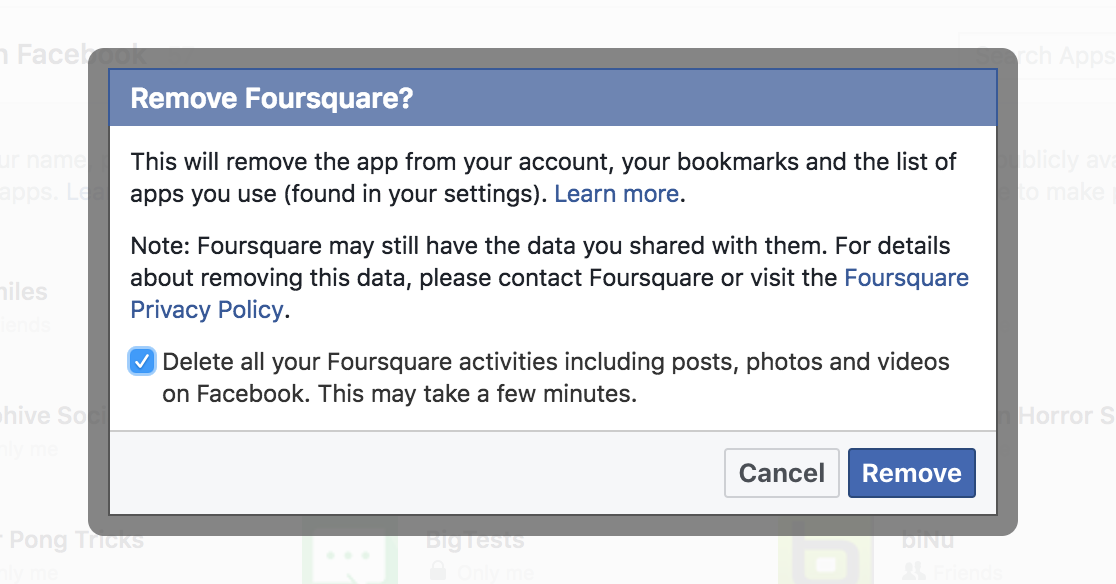
Long story short: Share as little information as possible. That’s it.
It goes without saying, though, that the internet is a wormhole where any information you put in at any point will remain in the bowels of the web forever, so removing things won’t erase them forever. It will, however, keep apps from accessing them in the future, which is better than nothing.
