Apple Vision Pro Review: This Fascinating ‘Spatial Computing’ Headset Still Has A Long Way To Go
Apple’s new mixed-reality “spatial computing” headset is a technological marvel, but has yet to reach its full potential.

The Vision Pro, Apple’s brand-new spatial computing headset, is finally here. Marking a paradigm shift, similar to what Apple accomplished with the iPhone and the iPad when they first launched, Apple hopes this new device will change the way we use technology to interact with our world and each other yet again.
The story of the AVP is one of two times; present and future. For that reason, it’s difficult to honestly judge, making the current shortcomings of the hardware and software more acceptable because the potential that’s there is significant. Even if the headset isn’t fully realized yet, it’s hard to ignore what it will inevitably be able to do.
Think of the original iPhone that debuted in 2007; a wonderfully-built phone, sporting Apple’s magical touches, that was better than anything else on the market. But at the same time, it lacked an App Store and all the apps and games that come with it that make it the ubiquitous standard that we know it as today. That’s the current challenge that faces the Apple Vision Pro.

Setting aside that potential, Apple has, yet again, created something remarkable with the Vision Pro, despite its relative infancy. At first glance, the headset’s build quality and looks feel like ski goggles from the year 3,000. The metal frame of the eyepiece, magnetized cushioning and woven strap make the competition’s plastic headsets feel like toys in comparison.

Housed within the headset is a screen with 23 million pixels that simulates looking at the real world better than any other I’ve tried. Apple’s home grown silicon chips make the entire thing possible in this form factor, being specifically tailored for the design and use-case of the AVP.
The headset is powered by an external battery pack that connects to the side of the strap that’s a bit heavier and larger than an iPhone and is meant to be pocketed. It’s a cumbersome shortcoming that, inevitably, will fade away in future iterations like a vestigial tail.

Strapping on and booting up the Vision Pro is when the magic actually starts. Apple has knocked it out of the park with the user interface. I was immediately greeted inside the headset by the familiar app icons floating in the space in front of my eyes.
The Vision Pro uses impressively accurate eye-tracking to essentially mouse over a selection and less impressive hand-tracking to actually click or swipe. It’s easy and intuitive and made me feel like a Jedi using the force as I popped into my messages and emails and Safari browser, quickly resized them and tossed them around the room, where they remained for days until I actively moved them or closed them.
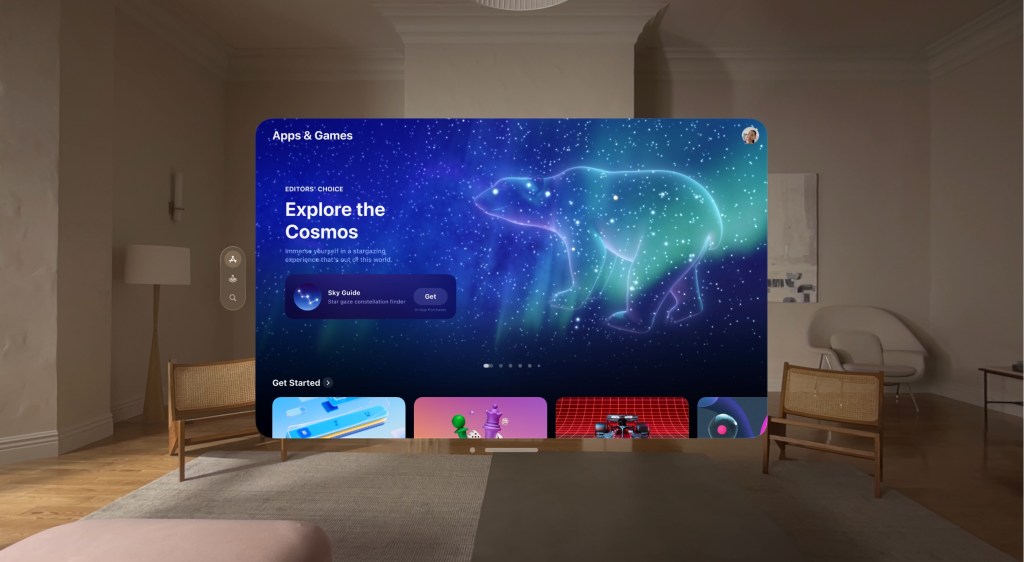
These hand-tracking gestures that allow for selection, scrolling, moving, resizing and closing windows work, make no mistake. The problem with them is that Apple touted how consistent they would be while keeping my hands in a comfortable position. That’s simply not the case.
During my first few days with the AVP, I’d say 20% of my hand-gestures were ignored until I changed positions. A more effective position is a palm up pinch that, well, kinda sucks. Apple is pushing hard on the fact that the Vision Pro doesn’t require a controller but I wouldn’t mind the option for one. Remember, Apple loudly harangued the use of a stylus…until they made an Apple Pencil. Controller or hand, this is not Tony Stark cleverly conversing with Jarvis while using both arms to gesture wildly at huge 3D diagrams but it IS closer to that than anything I’ve ever seen.

Quick aside; Siri is integrated into the Vision Pro and, unlike on iPhone and iPad where she’s problematic and slow, I found her to be a reliable and fast way of navigating and typing in the AVP. This tune-up is a welcome one and the rumors that Siri is getting an overhaul this year makes a lot of sense if she’s going to figure heavily in the Spatial Computing environment.

When the hand tracking wasn’t being frustrating, the Vision Pro absolutely shines. The overall UI is thoughtful and streamlined and the mainstay apps that have made the jump into Spatial Computing are a forerunner to what all third-party apps could be. Even the apps that were only optimized for AVP and show up similar to their iPhone or iPad form still nail it with the eye tracking, resizing and generally living in space as opposed to appearing on a screen.
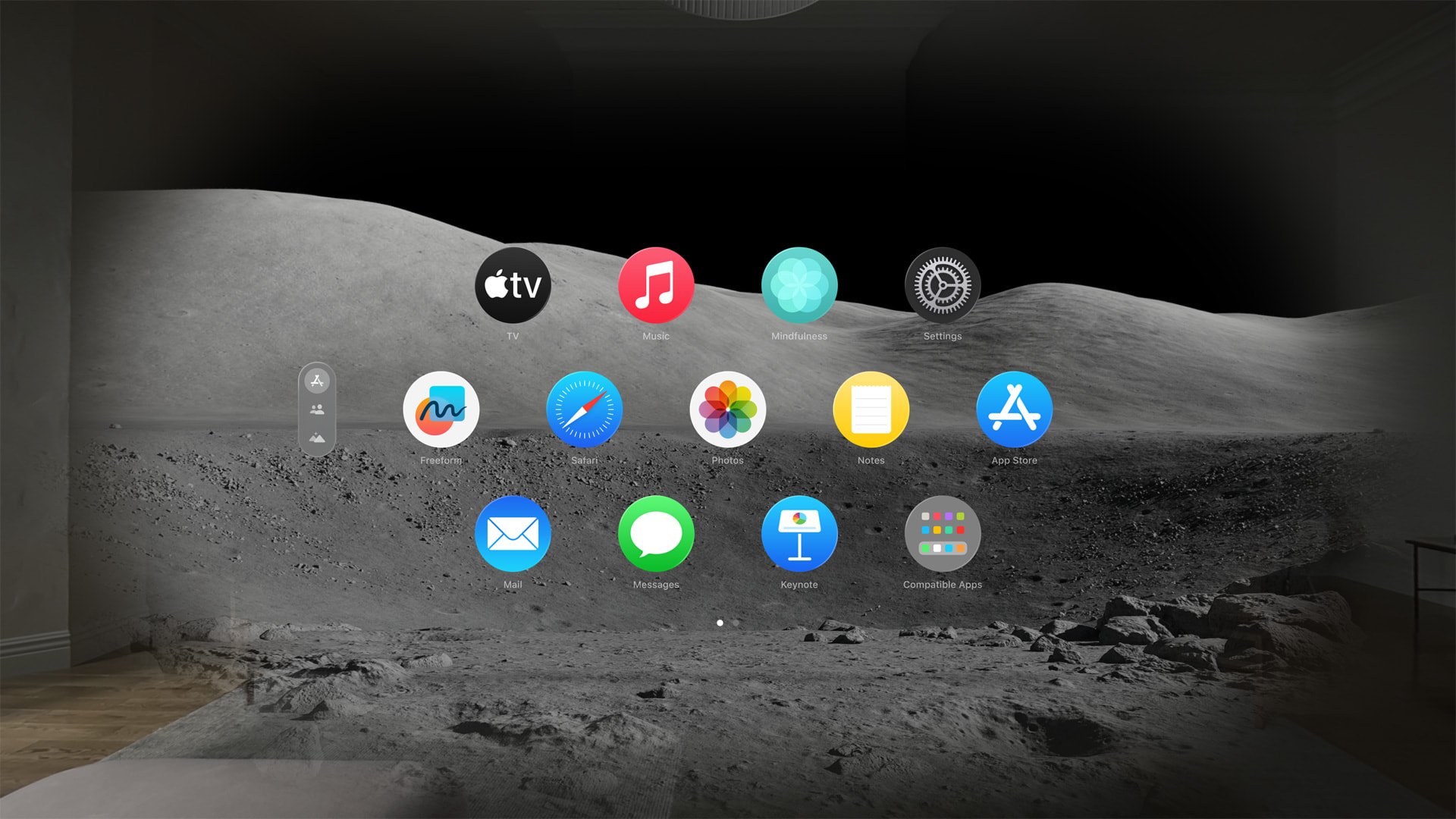
Apple announced that 600 apps would be available at launch and that’s technically true but the majority of them are iOS or iPadOS apps that make them indistinguishable from their Spatial Computing counterparts. Sadly, it seems there are only a few dozen third-party apps that are actually taking advantage of the unique capabilities of the spatial elements of the platform. That’s a major problem that I’m confident will be short-lived.
Apple is said to have sold 200,000 units of the AVP, equating to a very hungry user base that want to do as much with their new gadget as possible. For now, I’m confident the app developers are coming. In fact, I’d be willing to bet that a good chunk of those 200,000 Vision Pros are going to developers specifically to make amazing apps for the rest of us.
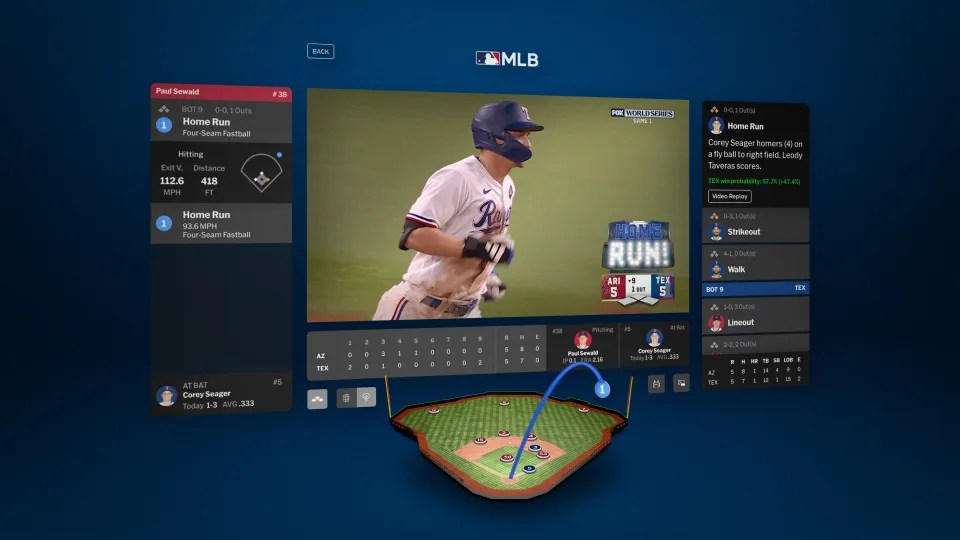
When I say amazing apps, I don’t mean watching 3D movies or 4K streaming TV shows in an artificial environment that looks like a movie theater on the moon. The AVP does that perfectly, but so does every other VR headset. Using the Vision Pro to consume traditional content is fine but not the point. Capturing the content differently so it can be viewed in a way that’s only available on the AVP, like a live basketball game playing out on a coffee table, that’s the point. Again, potential for the future, not the reality of the present. I have high hopes for the MLB app to lead the way once the season gets started this spring.
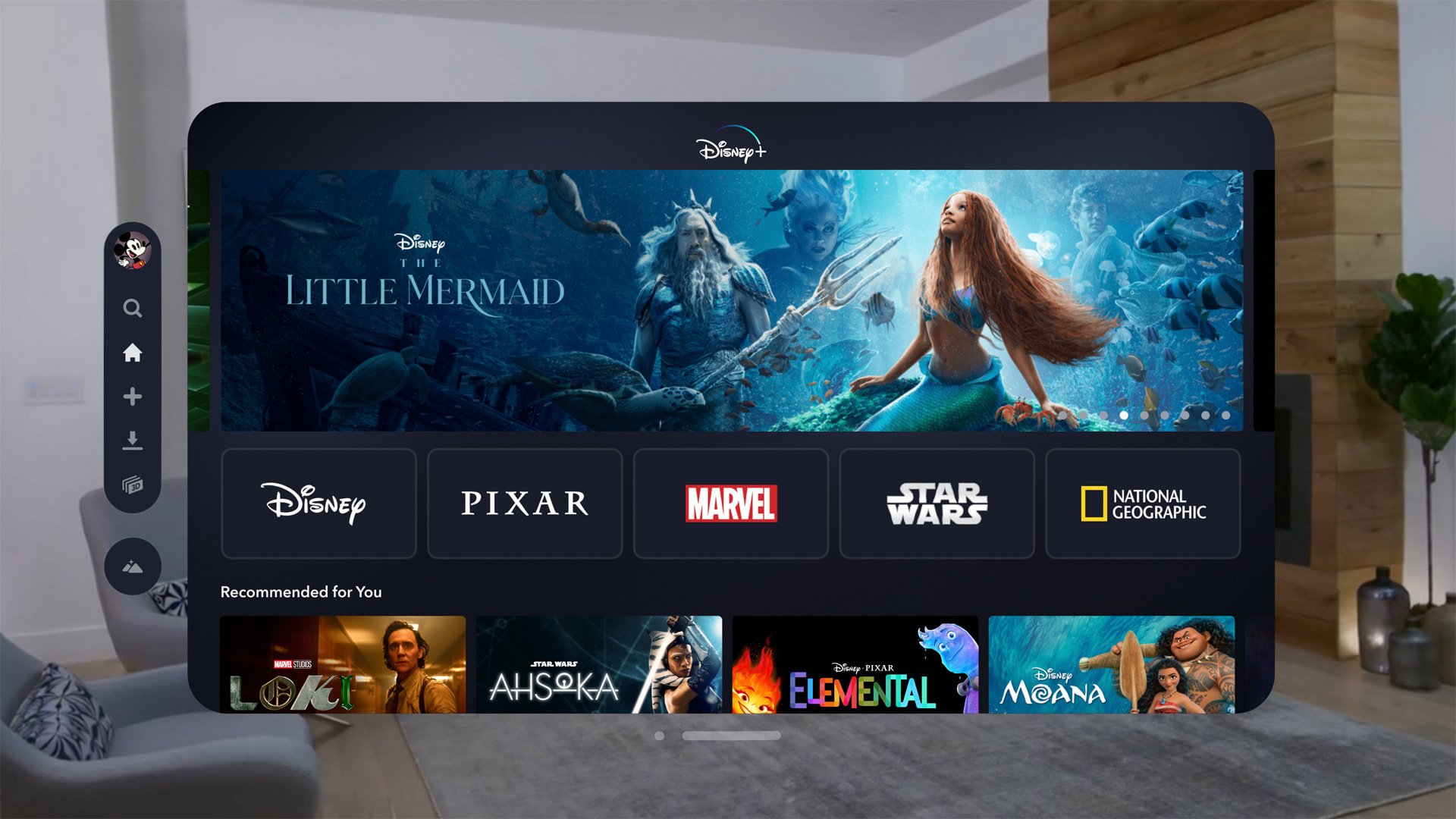
Some apps do get it though. Take ForeFlight’s Voyager, a simple flight tracking app that displays mini models of live airplane traffic almost like a kid’s model train set. Sure, I can just check a flight time on my phone OR I can watch a tiny model fly past my head as it lands at JFK. Guess which one I would choose ten times out of ten?

Similarly, Fruit Ninja may be fun in Spatial Computing and chopping watermelons is neat but the simple Game Room app, featuring Spatial versions of Chess, Solitaire and Sea-Battle (aka Battleship) was infinitely more spellbinding. Maybe it’s just me but when the AVP turned my coffee table into a tiny grid of a wave pool where I placed my realistically rendered battleships and then watched as tiny rockets bombed me until my ships exploded like they were in a Michael Bay movie, I was absolutely delighted.

That right there is exactly the struggle of the Vision Pro today. The hardware at launch is great; not perfect but still more than capable of accomplishing the magic that Apple set out to present to the world as the future of computing. The software, which gets it right most of the time, will only become more robust and accurate as the OS evolves, just like iOS and MacOS before it but it’s not without noticeable shortcomings.
The App Store which feels sparse for now will likely end up full of must-have killer apps that legitimately change the world. That game of Battleship on Apple Vision Pro will likely evolve into me feeling like I’m standing on the flight deck of the $5.1 billion USS Gerald Ford naval aircraft supercarrier…but we’re not there yet.
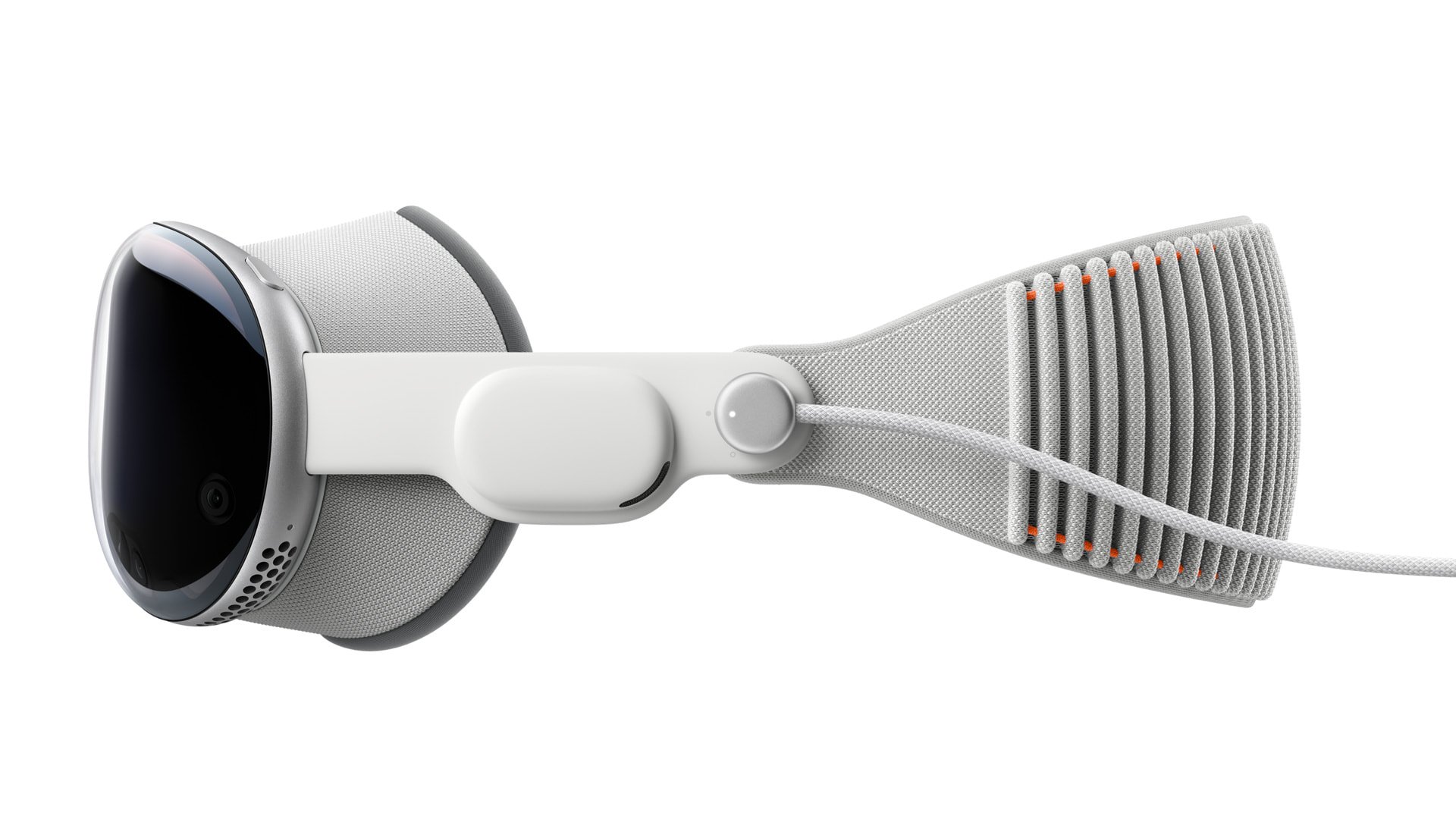
The Apple Vision Pro is available now and starts at $3499 for the 256GB version, going up to $3899 for the 1TB edition.
